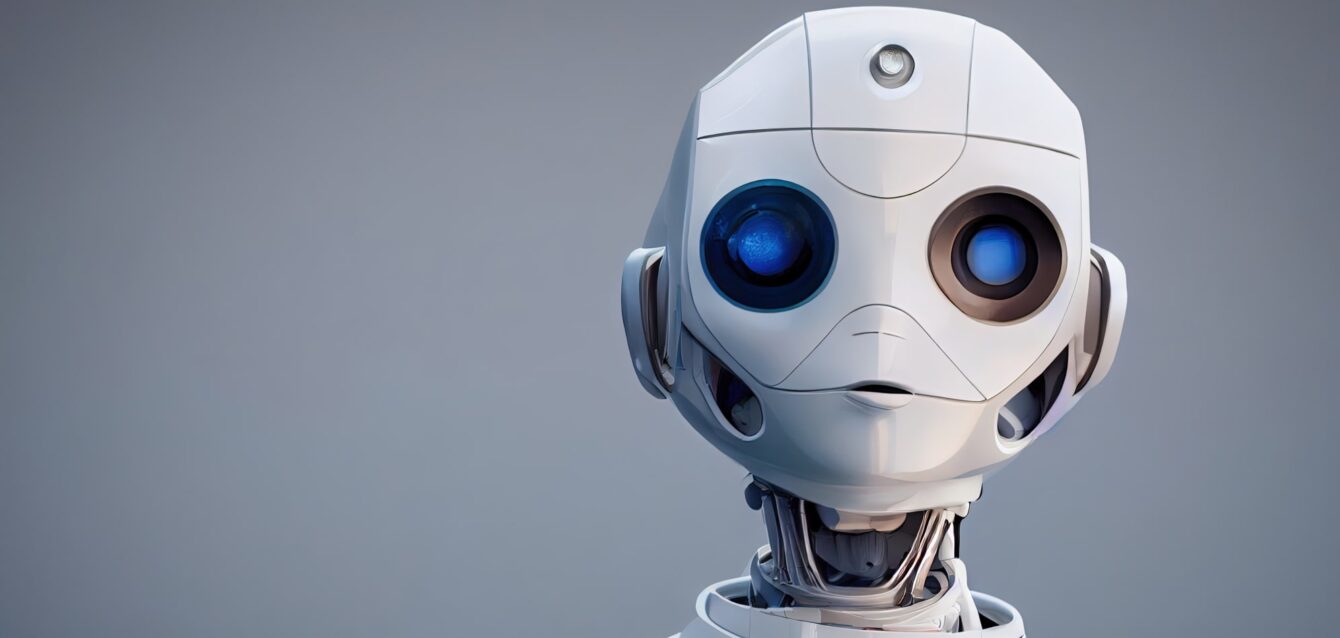Scrolling, Dopamine, and Decision-Making: The Cognitive Mechanisms of Digital User Behavior
Article updated: September 2025
Executive Summary
Why do people keep scrolling—and why should marketers, publishers, and product teams care? Scrolling is not just a UI gesture; it is a neurocognitive loop that blends anticipation, micro-rewards, and rapid filtering. Understanding the brain’s reward systems and the attentional strategies people use online helps teams design content flows that increase engagement quality and decision confidence. This guide explains the neurobiology behind scroll behavior, the cognitive trade-offs (focus vs fatigue), the metrics that matter (depth, velocity, pause points), and how to apply these insights to attention-friendly UX and reporting in iSlaymetrics dashboards.
Why Users Scroll—And Why It Matters
Infinite scroll rose with social feeds and modern news sites because it removes friction. Each gesture promises “something better just below,” creating a loop of reward anticipation. Psychologically, this taps the same variable-ratio principles that keep people exploring uncertain environments: the next item might be more relevant, funnier, or more useful than the last. For businesses, scroll behavior is a signal of intent and evaluation: users are comparing, filtering, and deciding whether to invest more attention—or bail.
The Neurobiology of Scrolling
Dopaminergic pathways in digital exploration
Scrolling is tightly coupled with anticipatory dopamine. The brain’s reward circuitry responds not only to rewards but to the prediction of rewards. Each “pull to refresh” or downward swipe becomes a micro-bet that the next item will pay off. Anticipation drives repetition; a good find reinforces the loop.
Saccadic eye movements and micro-rewards
On screens, the eyes execute rapid saccades, sampling titles, thumbnails, and bolded keywords. When the user detects a “hit” (high personal relevance), the brain grants a small reward; when nothing stands out, the loop continues. This creates a cadence: scan → evaluate → scroll.
Parallels with slot-machine reward cycles
Like slot machines, feeds deliver variable rewards. The timing and value of the next interesting item are unpredictable, which sustains engagement even when most items are mediocre. The cost is cognitive: uncertain rewards can increase compulsive checking and reduce deliberate processing.
Key research at a glance
- Meshi et al., 2019: Social feedback engages reward systems; anticipation patterns help explain compulsive feed checking.
- Buscher et al., 2009: Eye-tracking shows rapid scanning and short fixation patterns drive online relevance judgments.
- Huang et al., 2012: Information foraging and uncertainty shape how users sample and switch between items.
Cognitive Strategies: Filtering, Focus, and Fatigue
Selective attention and skimming
Because cognitive resources are limited, users rely on skimming. They prioritize headlines, first sentences, images, numbers, and named entities. Anything that fails the first 1–2 seconds of screening is likely ignored.
Scroll fatigue and diminishing returns
As sessions progress, scroll fatigue reduces attention quality. Users scroll faster, fixations shorten, and willingness to engage falls. Past a certain depth, marginal relevance typically declines—unless the interface injects strong contextual cues or summaries.
Impulsivity vs. intentional decisions
Feeds can tilt behavior toward impulsive choice (click now, evaluate later). Clear structure, previews, and stable navigation support intentional decisions (evaluate first, act with confidence). Good UX nudges the latter.
Metrics That Capture Cognitive Engagement
To understand whether scrolling reflects mindless grazing or meaningful evaluation, combine motion signals with attention metrics.
Scroll depth and velocity
- Depth: How far users travel relative to article length (e.g., 25%, 50%, 100%).
- Velocity: Speed and stability of scrolling; rising velocity can signal fatigue or hunting for anchors.
Pause points and interaction mapping
- Pause points: Milliseconds-to-seconds stops that indicate cognitive processing (quotes, charts, CTAs).
- Interaction map: Where users expand, copy, share, or click—evidence of deeper intent.
Segmenting user types
| User Type | Behavioral Pattern | What It Means |
|---|---|---|
| Readers | Steady scroll, frequent pauses, high completion | High comprehension and persuasion potential |
| Skimmers | Fast velocity, headline-only fixations, selective pauses | Need strong anchors and scannable structure |
| Bingers | Long sessions, batch consumption, periodic slowdowns | Prime audience for recirculation and multi-item journeys |
Connecting to iSlaymetrics dashboards
In iSlaymetrics, motion and attention signals are unified:
- Attentive Time quantifies real focus during the session.
- Time Allocation shows the share of session focused on the target content vs. off-task activity.
- Effective Reach (ERCH) identifies users who actually consumed the content.
- Completion / Retention tracks how far users progressed and who finished.
- Attention Break Point (ABP) and Distraction Time (DT) pinpoint where attention collapses.
- Maximum Engagement Depth (MED) and Attention Focus Depth (AFD) map the deepest points of concentration.
- Attention Quality Score (AQS) combines these into a single benchmark for comparison across articles, formats, and campaigns.
Designing for the Mind: UX, Ad Placement, and Content Flows
Leverage cognitive science for engagement and conversion
- Front-load value: Put key claims, numbers, and visuals in the first screen to capture early selective attention.
- Create anchors: Subheads, pull-quotes, and labeled charts slow velocity and increase pause points.
- Signal progress: Sticky TOCs, progress bars, and section numbering reduce uncertainty and fatigue.
- Chunk content: 2–4 sentence paragraphs, bullets, and captions align with skimming behavior.
- Preview outcomes: “What you’ll learn” and “time to read” increase intentional engagement.
Ad placement that respects attention
- Between natural breaks: Place ads after section boundaries or summaries to minimize disruption.
- Attention-qualified delivery: Trigger ads after a minimum Attentive Time or at known pause points.
- Contextual synergy: Align ad topic with the nearby content to improve relevance and reduce bounce.
Examples: good vs. bad scroll experiences
- Good: Clear headline → preview bullets → scannable subsections → illustrative chart → concise CTA. Velocity slows near evidence; completion rises.
- Bad: Long unbroken text, auto-play interruptions, shifting layout (CLS). Velocity spikes, ABP occurs early, and AQS collapses.
Checklist for attention-friendly UX
- Hook and summary above the fold
- Descriptive H2/H3 anchors every 2–4 paragraphs
- Chart or visual roughly every screen-and-a-half
- Stable layout; defer intrusive elements until after first pause point
- Readable line length (50–80 chars) and sufficient contrast
- Progress indicators and clear end-of-article paths (next best action)
Conclusion
Scrolling is a window into the mind at work: anticipation, sampling, and decision-making in rapid cycles. By aligning UX with how the brain explores—and by measuring how attention behaves (depth, velocity, pause points, allocation)—teams can elevate every layer of the stack: content strategy, ad monetization, product design, and analytics. The takeaway is simple: when we respect the neuropsychology of scrolling, we earn more meaningful attention—and better outcomes.